Assign each color its own symbol
Unfortunately, setting a desired symbol for each color is not that easy. That’s why you’ll find the instructions here 🙂
To assign a fixed symbol to each color, please proceed as described on this page.
From version 5.4.0.0 you will find the “Symbol-Template.dac” file in the Samples folder of the DAC.
Open this by clicking on “Open…” in the start window of the DAC. Then click through to the Samples folder (this is usually found here: C:\Program Files (x86)\DiamondArtCreator\Samples\
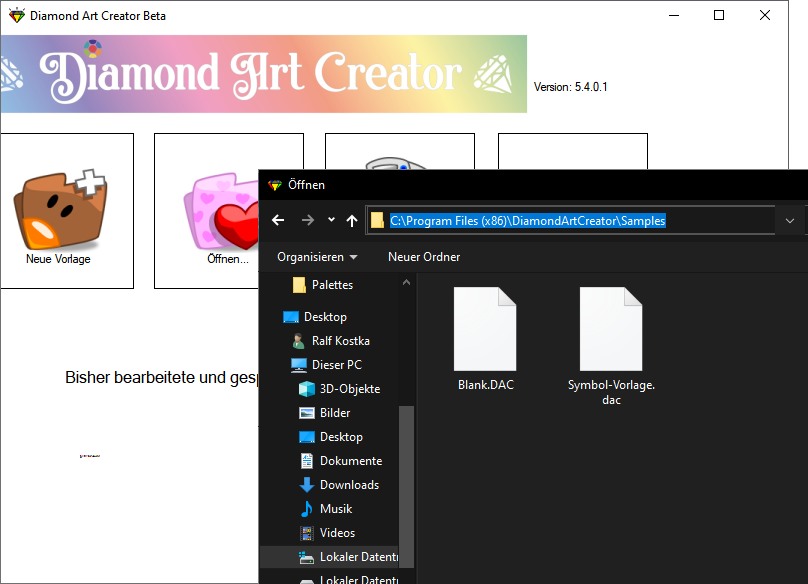
You will then see a confused template on the right-hand side with meaningless symbols planted there. You don’t have to be interested in this page.
Bottom left… The color legend… It’s important!
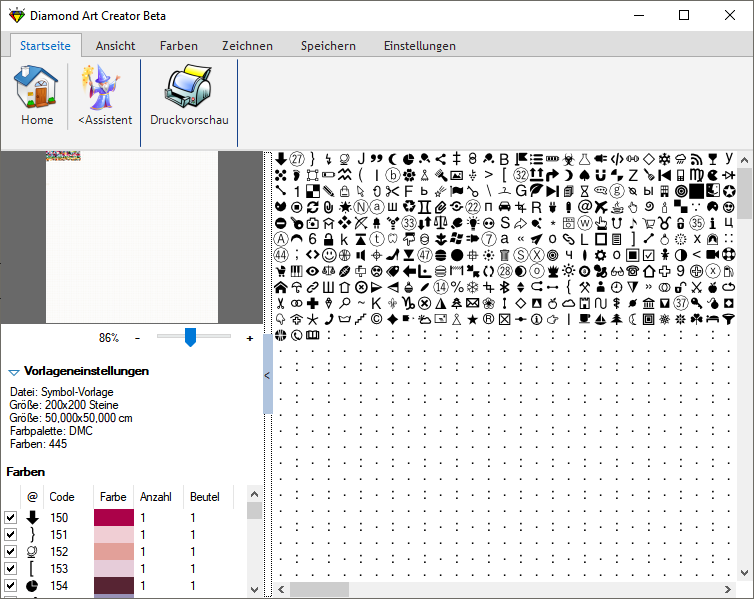
All 445 colors are entered here. Each with only one stone (uninteresting). Set your desired symbol for each color.
You know how it works 🙂
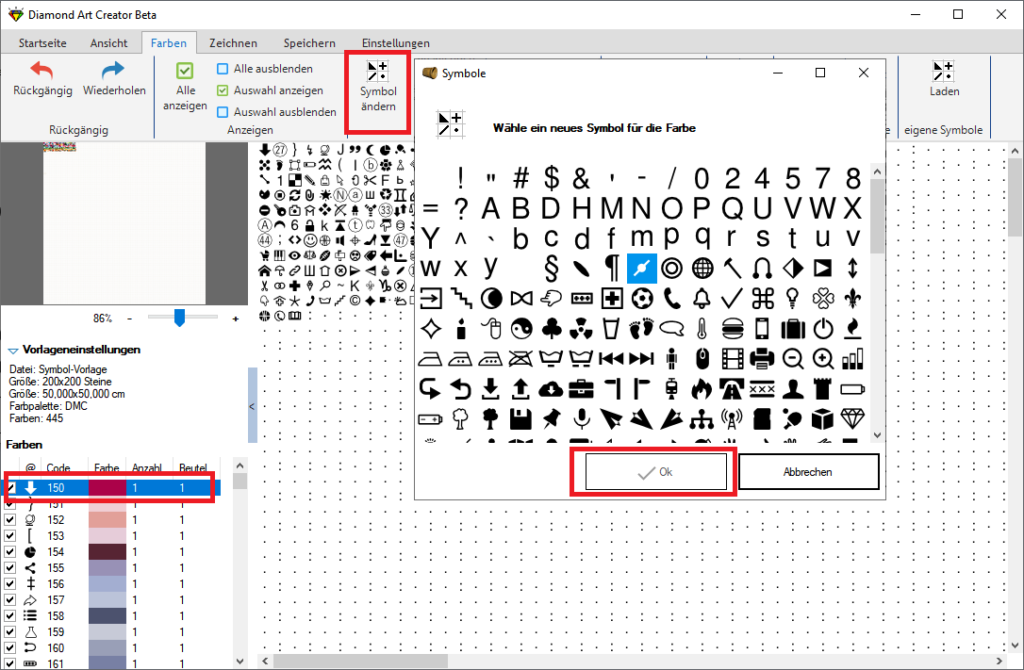
Of course you don’t have to define a separate symbol for all 445 colors, but if you do 🙂 Once
you’ve done that, you will find two buttons in the “Colors” tab (far right).
The “Load” button is active, but has no function at the moment (emphasis: at the moment!!!).
Click on the “Save” button!
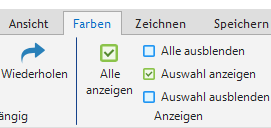
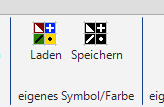
Now go back to the start screen of the DAC via “Home” – “Home”. If you are asked if you want to save previous changes, click on “Yes”. Then you can load this template again later and continue where you left off.
Create a new template or open an existing one.
The template is initially provided with automatically assigned symbols as usual. Now go back to the “Colors” tab and click on “Load” under “Custom symbols”.
Wait a moment (it can take a while if there are a lot of colors) and observe your template (first on the right, gradually also the legend).
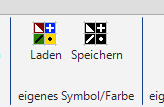
Voila… You have your own icons 😀
DANGER !!!
When editing the symbols, the program may occasionally crash and an error message may appear. I recommend saving the “Symbol-Template.dac” regularly to avoid frustration 🙂
Unfortunately, I don’t yet know where the error is here, because the error message only comes up sporadically and is not to the point.