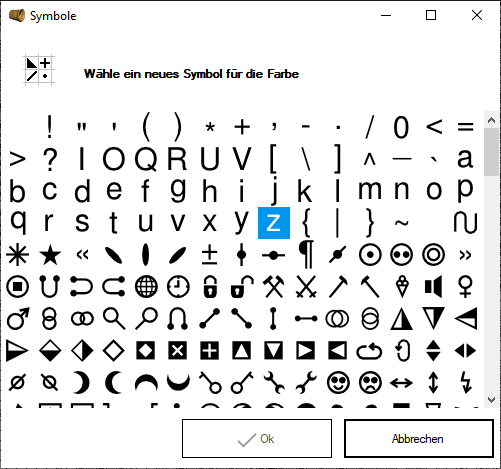I keep getting asked if you can remove colors with less than a certain number.
I used to always have to say: No, that’s not possible.
But today I can say: Yes, it’s possible, even if not quite in the way you might imagine.
But here are the instructions:
Brief instructions for removing colors with less than 5 stones, for example.
To replace stones with less than a certain number of stones, select the colors to be replaced in the color table.
You can select multiple colors at once by holding down the Shift key and then left-clicking the mouse to select the first and last color to be replaced.
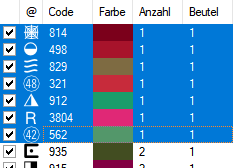
This can also be done by holding down the Ctrl key. Here you can then add another color to the list of colors to be replaced by clicking the left mouse button.
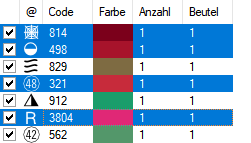
Then click on the “Merge” button in the “Colors” tab
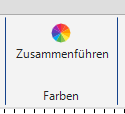
In the window that now opens, select the color with which your selected colors should be replaced. It is best to choose a color that most closely resembles the colors to be replaced.
By clicking on “Ok” you accept the selected color.
Please note: The colors marked with the garbage can (2) are the ones you want to replace. The colors marked with the spindle (1) are already used in your template.
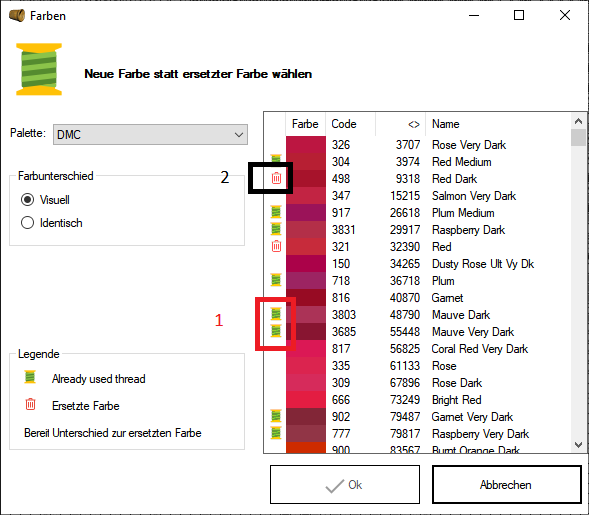
Finally, choose a new symbol for the color you just replaced and confirm with “Ok”.
THAT’S ALL 🙂