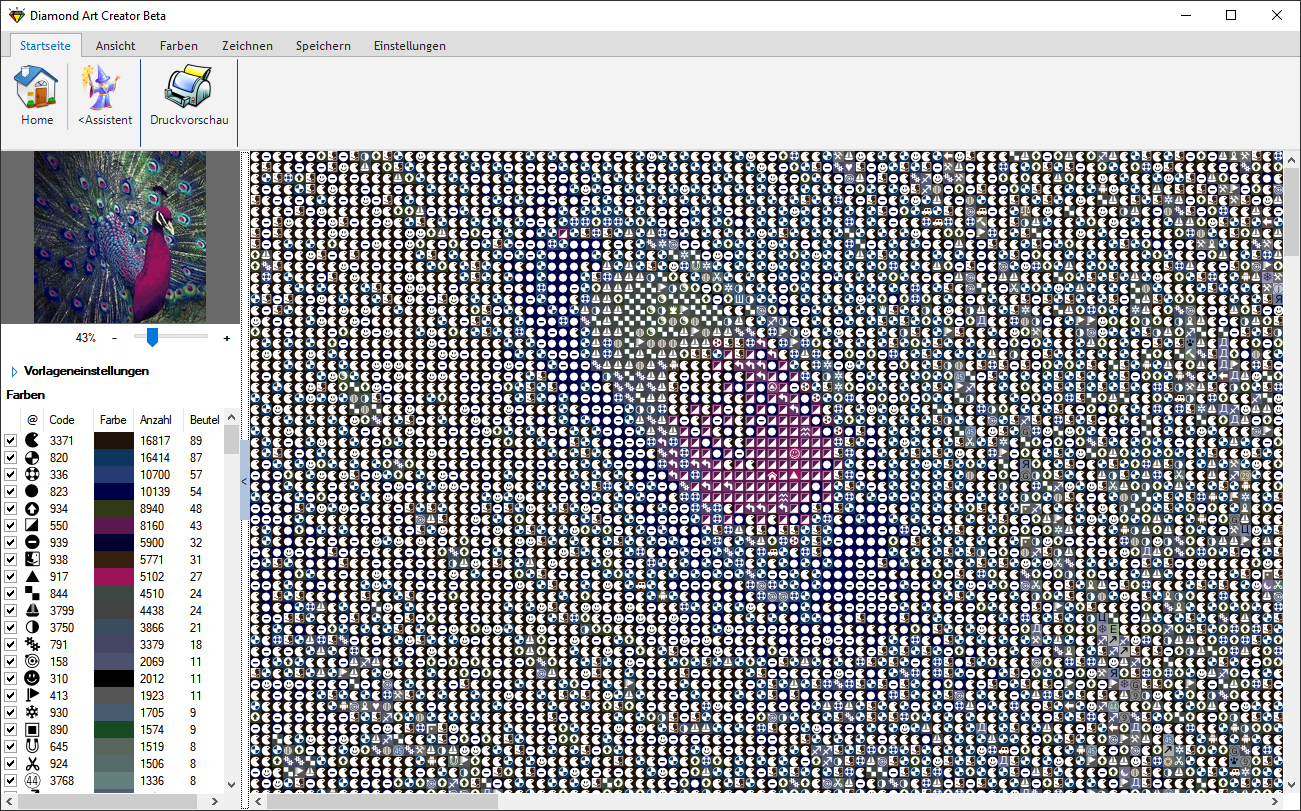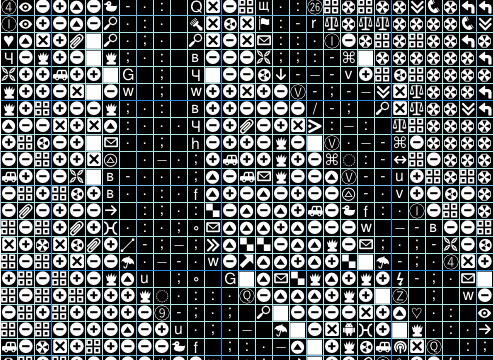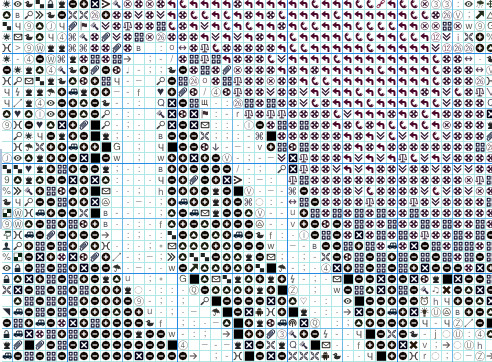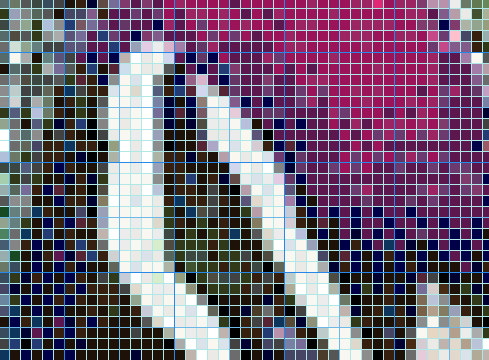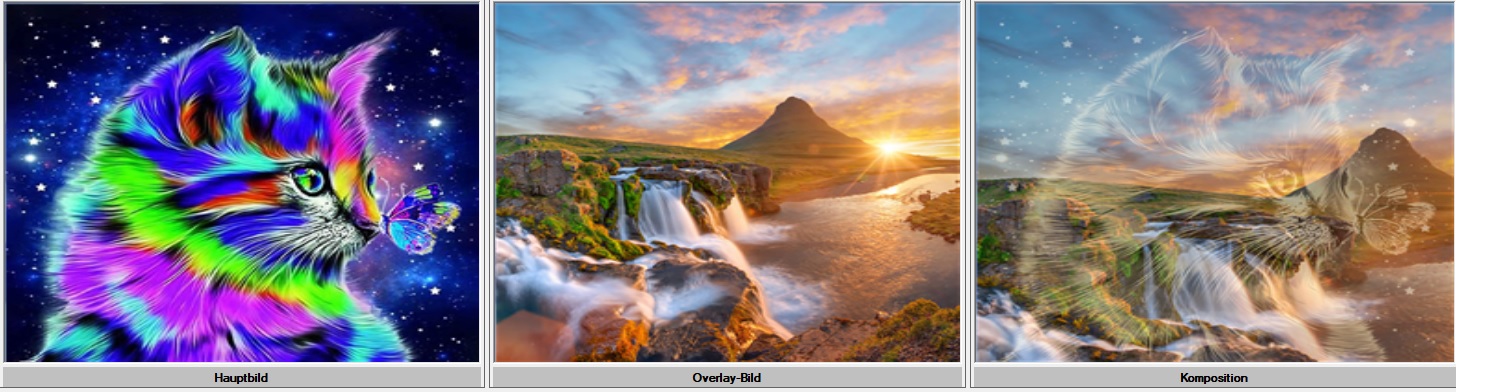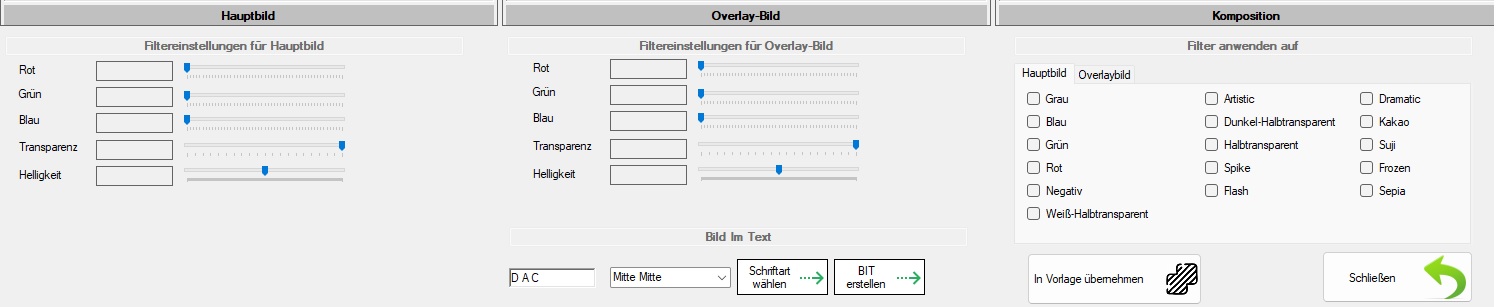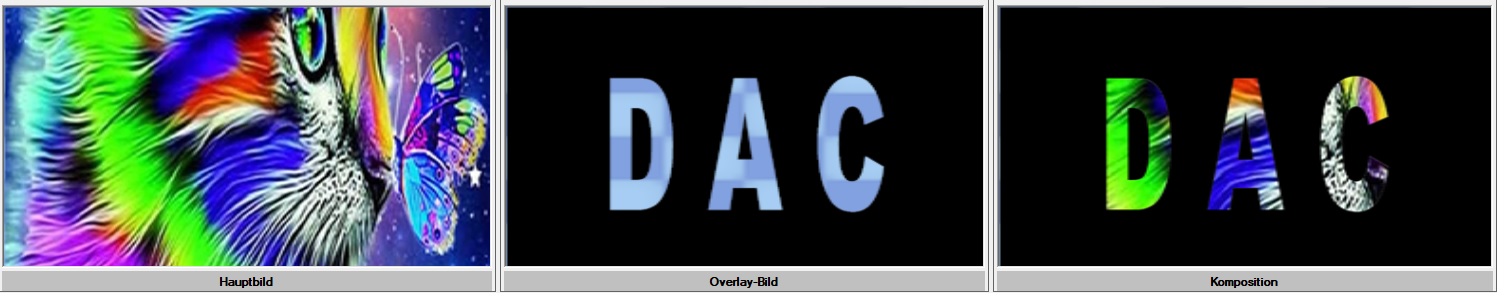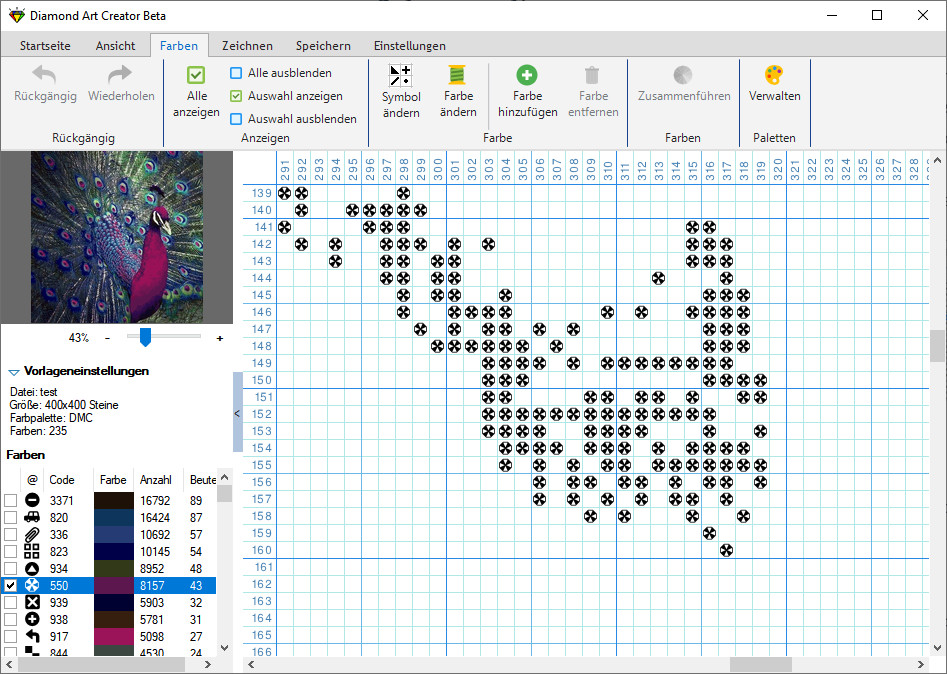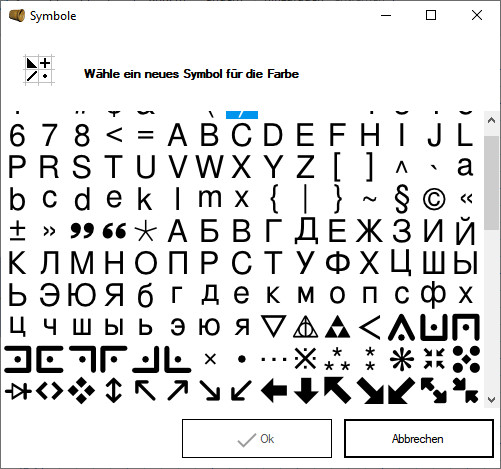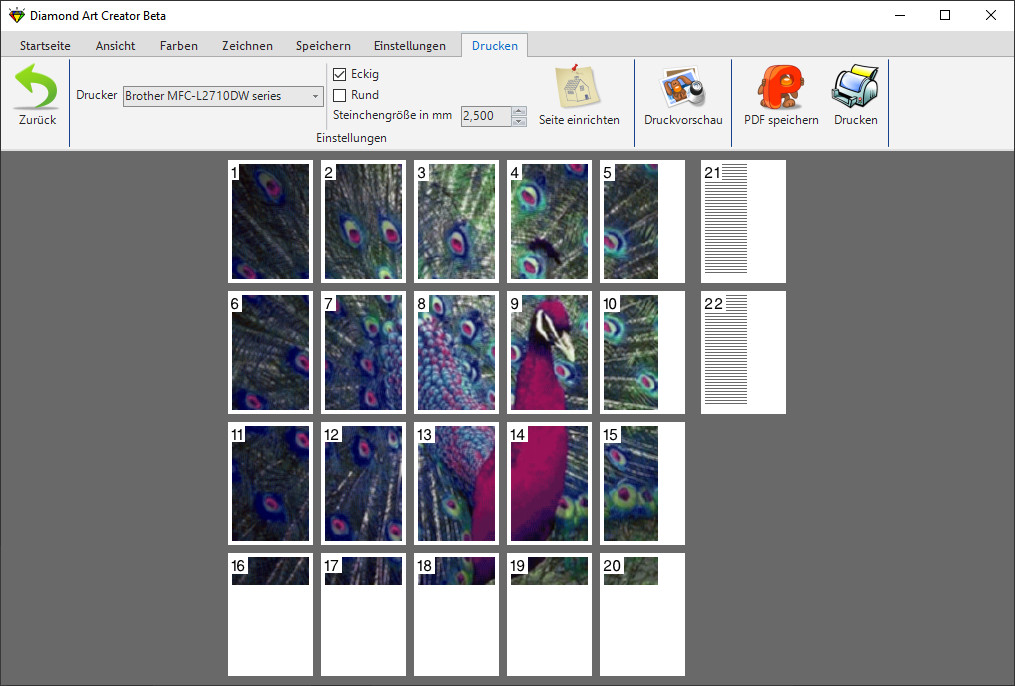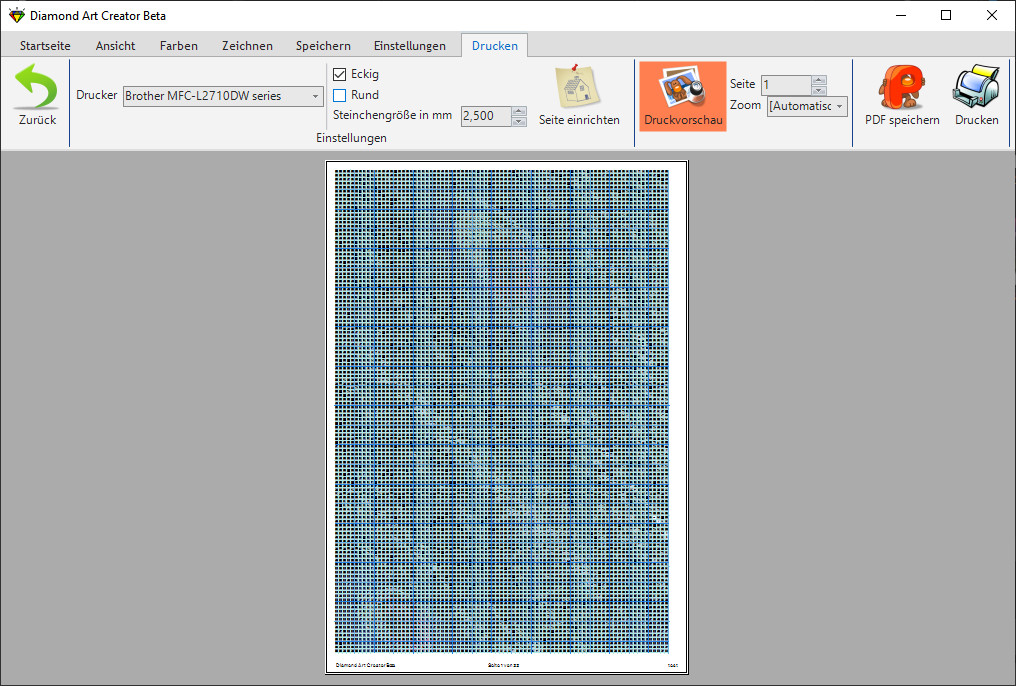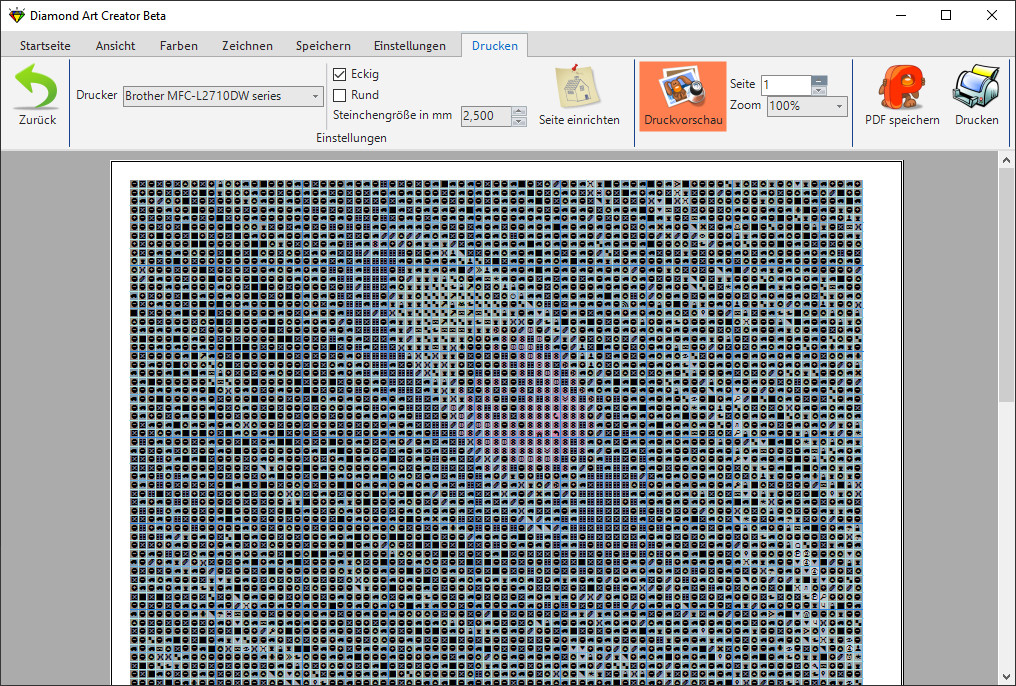Features
Simple user interface
It is already possible with only 4 mouse clicks to create a finished template.Diamond Art Creator uses default presets that can be adopted from templates already created.Additionally, you can customize the size of the template, the number of colors, and the icons used.
Display mode
Thanks to 7 display modes, you always have an overview of the appearance of your template.You can view just the icons or view icons on a colored background.And if you want, you can even see a realistic version of the finished painting.
Overlay Editor (PRO-version)
With the overlay editor, you can easily overlay two images and create stunning overlays.With various ready-made filters and the ability to manually adjust the RGB values, transparency and brightness, you can achieve unique effects.In addition, you can also easily create popular picture-in-text templates with the overlay editor.
User interface in 3 languages
The Diamond Art Creator user interface can be presented in 3 languages:
German, English and French
Template Editor
Once the template is created, it can be easily edited with the simple editor.You can color customize individual fields or entire areas, and also display only certain colors to quickly identify their use in the template.You can also assign new symbols to colors.New colors can also be added.All changes can be undone or restored at any time in any number of steps.
Export and Print
You can export your template in a variety of formats including PNG, JPG, EMF, and PDF. If you choose the PDF option, you will receive a high-quality file that contains all the information you need for the finished image. This includes, for example, the color table, which shows how many stones of each color are required, as well as the order of the sides. Although the PDF file is high quality, it doesn’t take up much storage space. Also, the font used for the icons is saved in the PDF file, making it easier to share.