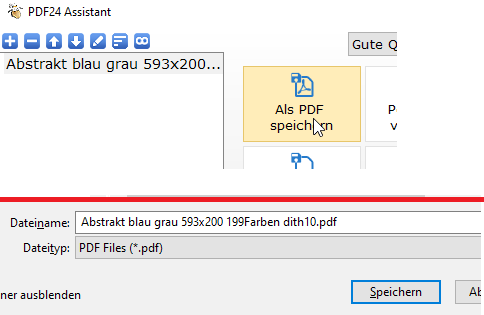How do I save my pixel file in a special format as a PDF page (e.g. for the printer)?
In my example it is a picture in the format 50×150 cm.
The prerequisite is a program with which PDF files can be created (here PDF24, operating system Windows 10).
First, the special paper format must be specified (empty margin must be added). I’ve added a 5cm border here.
Select “Devices and Printers” in the control panel, click PDF24 once and click on printer server properties.
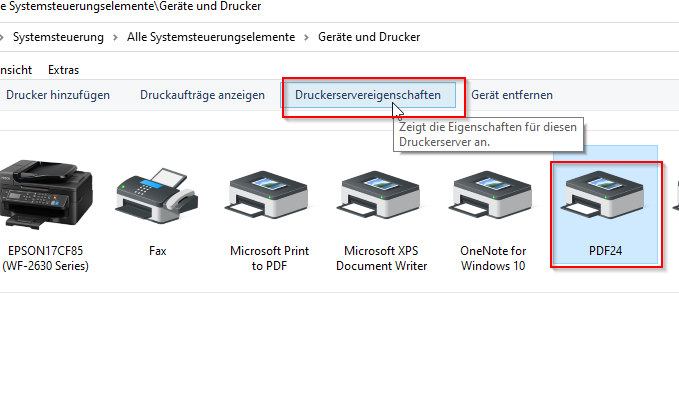
Now tick the “Create new form” box, enter the form name and define the paper size. Then press OK. The new paper format has been created.
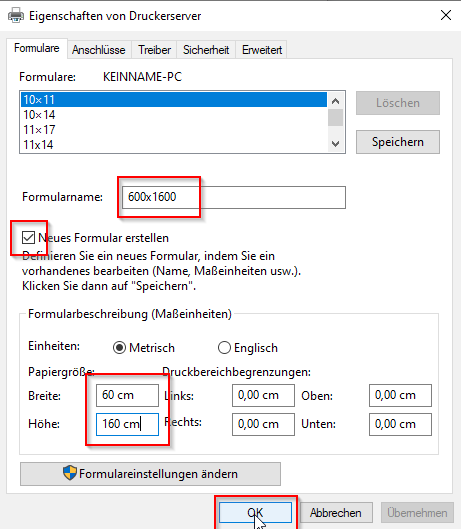
In Diamond Art Creator, click on print preview for the finished pixelated file and select “PDF24” as the printer:
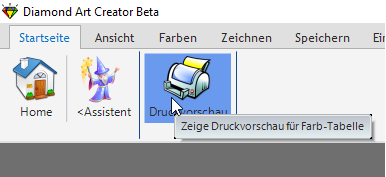
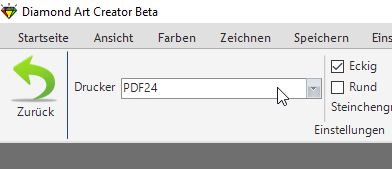
Click on “Page Setup”:
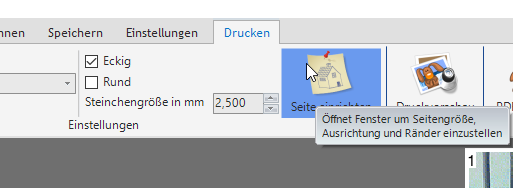
Select the newly created paper format and define the margins accordingly. The information corresponds to millimeters. So here 50 mm for a 5 cm border!
Confirm with OK.
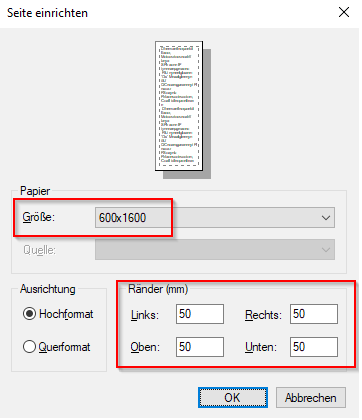
Click on “Print”.
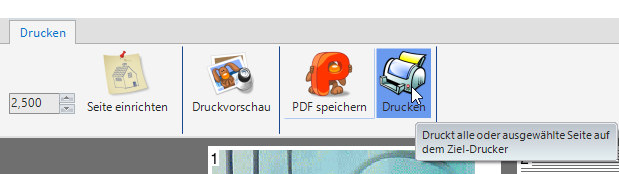
In the printer selection, enter “1” for pages and click on print.
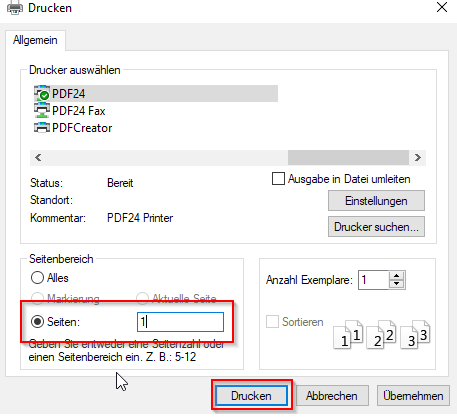
Save as PDF, name the file and press save.
COMPLETE!!!